 If you’ve been following this series of Semantic Search articles, by now you should appreciate the changes that have been happening in the world of search over the last few months. The Hummingbird algorithm update has brought more intelligence to search queries. Use of authorship and publisher links to your Google+ identities helps boost the visibility of your entries in the search results pages (SERPs) by adding extra information (including your profile picture). This is all part of the greater emphasis Google is placing on the content produced by those it deems to be subject-area experts.
If you’ve been following this series of Semantic Search articles, by now you should appreciate the changes that have been happening in the world of search over the last few months. The Hummingbird algorithm update has brought more intelligence to search queries. Use of authorship and publisher links to your Google+ identities helps boost the visibility of your entries in the search results pages (SERPs) by adding extra information (including your profile picture). This is all part of the greater emphasis Google is placing on the content produced by those it deems to be subject-area experts.
From the small business point of view, this is a huge help. Greater priority on the content of a page, and less on the other SEO factors that have traditionally been easier to manipulate when you have a big budget (such as inbound links, social signals, etc.) means that it is easier for genuine expertise to gain traction in organic search results.
This doesn’t mean that there is no longer a need to optimise your website for SEO purposes. It is still the case that a page that is “SEO friendly” will outperform a page that is not optimised with search engines in mind. But there is now no need to obsess over the fine details. Creating great content that people want to read and share with their social circles should be first and foremost in your mind.
Schema Markup
So why are we talking about a new technique for optimising page content? Simply because it is a fairly recent enhancement to the HTML standard that could give certain types of content on your website a further boost!
But first of all, what is it? Rather than re-invent the wheel, I would encourage you to read an excellent article by Ana Hoffman called Schema Markup: How to Make Your Content More Clickable and Shareable.
Ana describes the new Schema Markup standard, and shows you how you can implement it pretty easily on a WordPress-based site (and you know how much I love WordPress!)
Once you’ve read the article you’ll see that Schema Markup is specific to certain types of content, such as reviews, products, recipes, events, etc. What may not be quite so apparent is that more generic content can, and should, be marked up as an ‘Article’. This will help Google understand better what type of page it is, and how to display it in search results. The good news is that the WordPress plugin mentioned in Ana’s blog will default all posts to ‘Article’ unless you specifically choose on of the other options.
To see this in action, have a look at the Google Rich Snippets output for last week’s blog post. Near the bottom of the page you should see this:
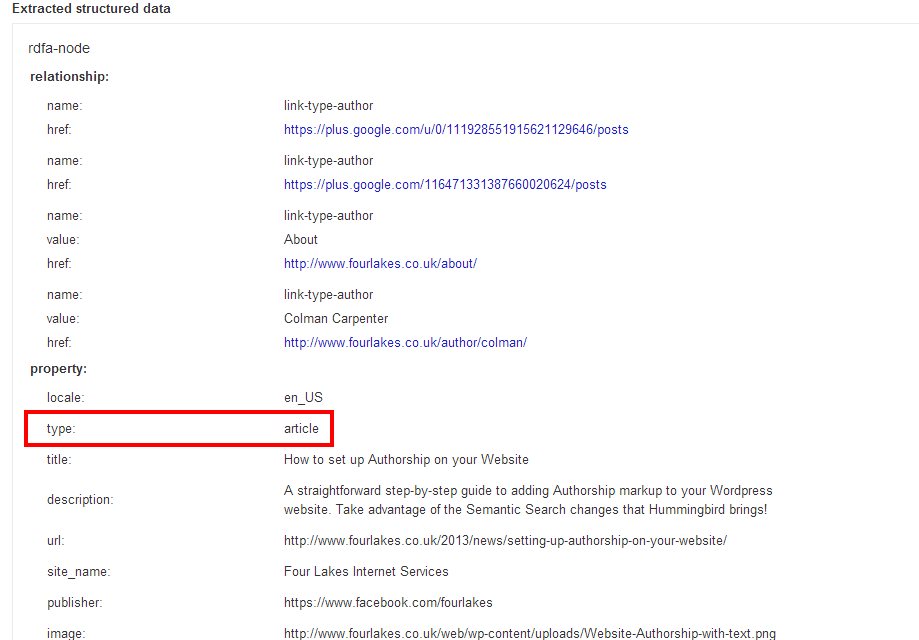
This is now telling Google that this particular blog post is actually an in-depth article on how to set up authorship on a website, and should be treated as such in search results.
If you have other content on your site, for instance review, then you can use the plugin to add the relevant Schema Markup to that post too.
Why bother?
Seems like a lot of work still, doesn’t it? Even with the WordPress plugin doing a lot of the heavy lifting for you. Is it worth it?
In order to answer that you need to consider the direction in which search is headed. Semantic Search is all about adding intelligence to the whole process. Hummingbird has, primarily, made understanding the intent of search queries better. Other enhancements such as Authorship give great content a boost. But it’s not just about an incremental improvement to the existing search process. Rather, I believe search is undergoing quite a fundamental change.
The proliferation of mobile devices (phones & tablets) opens up both challenges and opportunities. The challenge (to Google) is to provide results that will be appropriate for someone not on a relatively large screen PC or laptop. I don’t believe mobile-friendly websites are prioritised in mobile searches just yet, but that may come. There is a kind of self-regulating process there already, though. If a page is not mobile friendly, then mobile users will not stay there long. Too much of that behaviour will have a negative impact on the page’s search engine ranking anyway.
However, when someone search from their mobile they are potentially giving Google some extra information to help with that search, namely their location. If they are a Google+ user then Google also has their profile information, the people in their circles, and their content history. All of this helps to contextualise the search, and could be used to filter the results appropriately.
Even on desktop search that contextualisation of search is also happening, with Google aggressively encouraging people to create and use Google+, and offering the ability to carry out voice search within the Chrome browser (thus providing a richer, longer search query).
If, as a business, you have a strong Google+ presence and a website that contains all the right markup, then you are ensuring that your content will be in prime position to be served where appropriate. It may not mean you get more search traffic, but it should mean that you get better targeted search traffic.
So don’t delay…get Schema Markup onto your site today!
Further reading
If you want to know more about the fine detail then I can recommend a great blog on Schema Markup and Microdata by Sean Murray of Virante.
Next week
Now that you have all the building blocks in place, we’ll start to look at how you can build targeted traffic to your site. It’s time to start making your website work a bit harder for your business!
Image courtesy of Gerlos

Good article, Colman. Structured data such as schemas can be valuable in many ways. The mobile benefit is a big one, as a site is able to “explain” to Google what they’re about, which in turn helps Google display them in mobile search results better. The end result, as you mentioned, is targeted traffic. Marking up your pages is certainly not always a quick and simple task, but it’s well worth the effort. Nice article.
Thank you! I had heard of Schema, but didn’t know what it was. You have given a great introductory explanation.
Great stuff in this post, will implement it for sure. Thank you!
Schema markup is great because it can sometimes increase your click through rate, plus Matt Cutts in a Webspam Team YouTube video did not directly rule out Schema integration being a ranking factor. I think it’s also good because images can improve click through rate and gold stars aka reviews earn users’ trust. So if your UX is great and you have brilliant, relevant content those visitors will improve your website’s usage metrics which can improve your Google ranking indirectly!